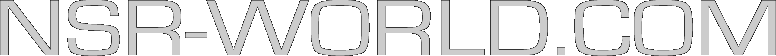Not everyones "cup of tea" I am sure, but hopefully it will grab the interest of a few of you out there. For now you can see a crude pic of what I am talking about at my blog here *edit* And now I've put a pic below as well.
To make it accessible to everyone, I have used a Free 2D CAD package called "Solid Edge 2D Drafting". I am not sure how I am going to make the NSR geometry file accessible to everyone just yet, but I'm sure I can do it through the forum somehow. And NO, I am not trying to sell/advertise a product here. Just trying to get an understanding of the NSR geometry, and bike geometries in general actually.
Below you can find instructions on how to get the 2D CAD application up and running on your PC running Windows. Sorry, not a goer on Linux or mac etc.
I will hopefully post again soon with the file I have created showing the geometry. It is a work in progress, but I hope to get it accurate and functional.
And hopefully, I will soon know what is required to get an MC21 shock into an MC18 (or vice-versa) without upsetting the original geometry
And yes,.. I know,.. the dimensions are not yet correct. It is a work in progress.
I think I've just found a way to share the NSR Geometry 2D CAD file online.
Click here to download it from KeepAndShare.com. Open to any suggestions here.
To get a free 2D CAD package for your PC running a Windows Operating system, either:
ONE:
Go to
2D CAD Package via form
Click on:
Step 1 - Tell us who you are.
• I'm a new user and want Solid Edge Drafting for FREE
fill out the form and download the free 2D CAD package
Or
TWO:
to (hopefully?) bypass the form and get straight to the download go to this link:
2D CAD Package direct
The file I downloaded was 376 Megabytes and called “SE2DDraftV102ENGLISH.exe” at 5/April/2010. So quite a large file.
When installing, the application asks for Name, Business and an optional license file. Just ignore the license file option and click “Next”
Once it has installed, run it and open/create files you are interested in.
There is a built in tutorial that is good to work through, just to get yourself up to speed with the use of the application. As can be expected, learning to use a 2D CAD application can take a bit of time, and cause a bit of frustration.